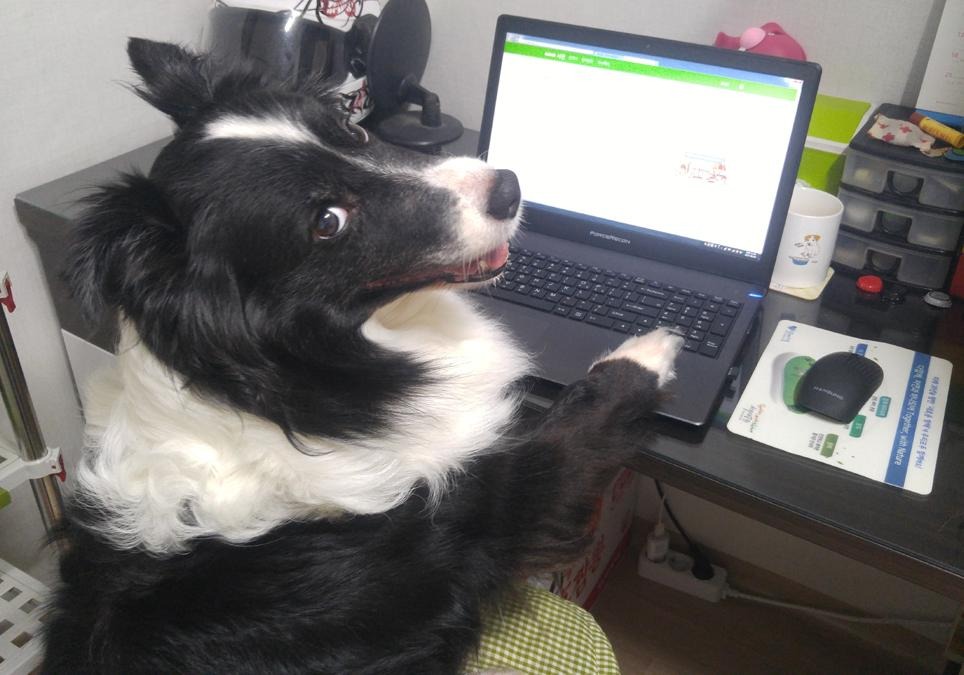| 일 | 월 | 화 | 수 | 목 | 금 | 토 |
|---|---|---|---|---|---|---|
| 1 | 2 | 3 | 4 | 5 | 6 | |
| 7 | 8 | 9 | 10 | 11 | 12 | 13 |
| 14 | 15 | 16 | 17 | 18 | 19 | 20 |
| 21 | 22 | 23 | 24 | 25 | 26 | 27 |
| 28 | 29 | 30 | 31 |
- 핫모듈
- 자바
- 부팅디스크
- While문
- Linked List
- marquee
- AI
- for문
- MUI
- 잠시만조용히
- 안드로이드 빌드 안될때
- Linux
- 깃
- GIT
- 로그
- 백틱
- 한글깨짐
- 연결리스트
- 아오
- CentOS
- rufus
- Intellij
- 인공지능
- 안드로이드 빌드 안됨
- CentOS7
- 반복문
- Vue
- gitbash
- 운영체제
- 인텔리제이
- Today
- Total
새끼 개발자의 Life is egg
React Native NetInfo Error 본문
Error: While trying to resolve module `@react-native-community/netinfo` from file ``, the package `\node_modules\@react-native-community\netinfo\package.json` was successfully found. However, this package itself specifies a `main` module field that could not be resolved (`\node_modules\@react-native-community\netinfo\src\index.ts`. Indeed, none of these files exist:
리액트 네이티브 작업중에 NetInfo 설치하고 샘플 코드 넣어봤더니 에러를 뱉는다.
해결방법부터 말하자면 메트로 리로드 말고 그냥 완전히 종료했다가 다시 켜면 된다...
혹시 메트로 재기동으로 안된다면 아래의 방법을 참고.
MetroJS가 타입스크립트 .ts와 .tsx 확장자를 가진 파일을 컴파일하지 않아서 그렇다고 하는데
타입스크립트 확장자 파일을 컴파일하라는 코드를 추가해주면 된다고 한다.
1. 프로젝트 루트 폴더의 merto.config.js 파일을 찾는다.
2. resolver 부분을 추가한다. (확장자는 필요한거 알아서 추가하기)
module.exports = {
transformer: {
getTransformOptions: async () => ({
transform: {
experimentalImportSupport: false,
inlineRequires: true,
},
}),
},
resolver: {
sourceExts: ['jsx', 'js', 'ts', 'tsx', 'cjs', 'json'] //add here
},
};
However, this package itself specifies a `main` module field that could not be resolved
I am new to react-native but not ReactJs iam going to mad about this error from 2 days error: bundling failed: Error: While trying to resolve module `@react-navigation/native` from file `C:\XXXXX\
stackoverflow.com
'개발's egg > Javascript' 카테고리의 다른 글
| [Node.js] Module ~ needs an import assertion of type "json" (0) | 2023.09.07 |
|---|---|
| 리액트 포트 다른걸로 바꾸기 (0) | 2023.09.01 |
| axios 서버에서 에러때렸는데 then도 타고 catch도 타고 왜죠? (0) | 2023.05.24 |
| React 배포 난독화 (0) | 2023.05.02 |
| Spring boot, React 배포 (with Nginx) (0) | 2023.04.13 |